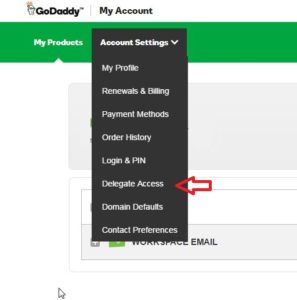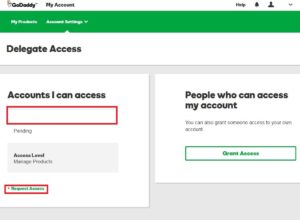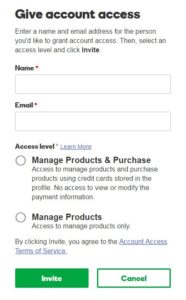GoDaddy is one of the largest providers of web hosting and domain sales on the Internet. According to Wikipedia Godaddy has more than 13 million customers and employs more than 5000 people. Currently GoDaddy is offering 30% OFF
As a web developer there are times when I may need to manage your GoDaddy account. For example I may need to setup FTP access to uploading files or a template. You may also need to change your GoDaddy DNS to point to a different server or sub domain. Both of which managed or delegated to another GoDaddy User. (Me)
If you need to me to manage your GoDaddy account that’s not a problem. Access can be granted in one of two ways.
Request GoDaddy Account Access
The first way of allow someone to manage your GoDaddy account would be initiated by me. I can make the request from my GoDaddy account. Once the request is made you simply login to your GoDaddy account and approve the request.
Grant GoDaddy Account Access
The second way of allowing is initiated by you.
Step 1 Login to your GoDaddy Account
Step 2 Once logged in click on Delegate Access
Step 3 Click Grant Access under People who can Access My Account
Step 4 Complete Give Access Form
At this point you need to complete the form. Be careful! There are two options here. One will allow the person to make purchases on your account. You may not want or need to choose this option. Most likely you will need to grant access to Manage Products.
Once you complete the Grant Account Access form the web developer will be notified and they will have access to your Godaddy Account. At that point they can manage FTP Access, DNS and other Godaddy Account features.
Hopefully you found this information helpfully. If you need assistance with Godaddy or any thing else website related Please feel free to ask a question below in the comments or use the contact page.